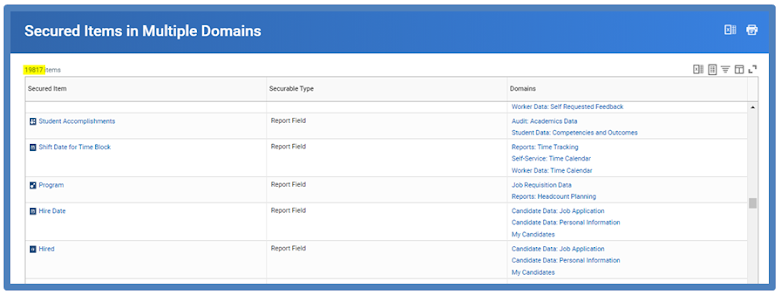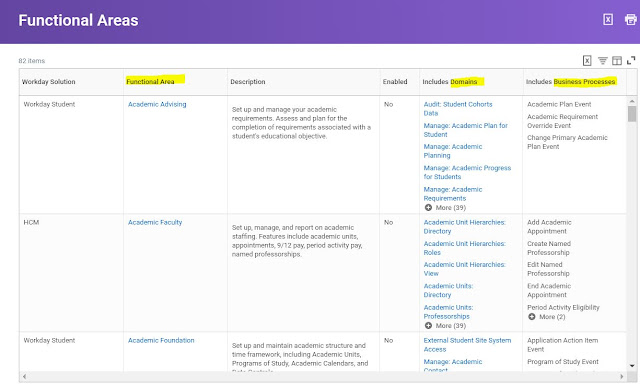Secured Items in Multiple Domains
Use this report, if you have a need to identify if any item like report, task, report field etc., are associated with multiple domains.
Unfortunately, it doesn't have any parameters that you can set before running the report. So it will take a while to run and fetch the results.
You can also make use of another delivered report, View Security for Securable Item Not many will have access to this.