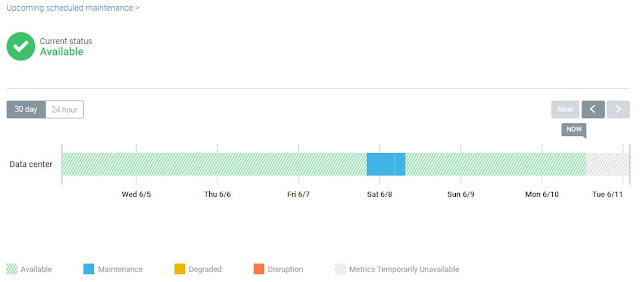Tenants
It is important to get familiar to the term ‘Tenant’. Here I will discuss about Tenant and its management in Workday.
Tenant is a unique
environment which holds different data set maintained by Workday.
(logically separated in the database)
To my knowledge, the term Tenant
was coined based on the Owner – Tenant, Example if you are renting a property
from a land lord, then you are called as Tenant and the person who rent it out
is the Owner. Here, Workday is allowing its customers to use the product in the
cloud space, in-turn Workday charges its customer in the agreed frequency. (Annually
/ Quarterly).
In relation to other ERP's like PeopleSoft, SAP, Oracle Apps etc. You can relate Tenant to Instance (or) Environment (or) Application (or) App.
Each Tenant has a unique URL.
We can categorize Tenants broadly
into two:
1. Production
Tenant Types
- Production
- Sandbox
- Sandbox Preview
2. Customer Provisioned Implementation tenants:
- GMS / AMU / GOV
- Prototype
- Design
- Full Data Load
- Testing
- Gold
Below I will describe each of these
tenants
1. Production
Production is your organization's system of record. This is the live tenant. All day-to-day transactions are captured here. Your business users will access it usually.
2. Sandbox
Often called as copy of PROD. Sandboxes gets a refresh every week with the Production data as of Friday at 6:00 pm PT during Weekly Service Updates which is a scheduled one. You can log a Tenant management request to skip the refresh, you can skip refresh for a maximum of 2 consecutive weeks.
Ad-hoc basis refresh is not possible for Sandbox. If you plan to do so, consider Implementation Tenants.
Usage: Testing configuration changes, loads, replicate Production defects etc.,
Sandbox Preview also holds the copy of the
Production data, additionally it contains new functionality that may be
available in a future Feature Release.
Sandbox
preview is refreshed every week during the Scheduled Friday Service update. One
exception is - It is not refreshed 4 weeks prior to a Feature release.
Example: If you are currently on Version 33 in Production, then In
Sandbox Preview you will get Version 34 (the next version #) prior to 45 days
of Expected go-live. This duration allows you to test your objects,
integrations and reports.
Workday
doesn’t recommend you using the Sandbox Preview tenant for deployment work because
–
- Sandbox
Preview contains new features where other non-preview parallel tenants would
not have.
- Migration – Solutions doesn’t support object movement from Preview tenant to a
Non-Preview tenant.
- We will
not be sure when the new features in Sandbox preview will be available in PROD.
What's new in Workday – Use this report to compare and see the
upcoming functionality with existing versions.
4. Implementation
Implementation
tenant gives more flexibility with respect to refreshes. Workday recommends
using Implementation tenant if you are configuring new features which you think
would take more than 3 weeks to complete the project.
The Implementation
tenants are not refreshed with a copy of Production unlike your sandbox tenant.
There are no mandatory refreshes but on ad-hoc basis.
Based on Subscription and Size of the company, your company will have additional implementation tenants.
Empty Implementation tenant will be used for prototyping after initial discovery phase.
Used by: Developers, Implementation Consultants, Integration
Consultants, Report Writing Specialists etc.,
5. Implementation Preview
This is
another preview tenant like Sandbox preview. Workday
recommends Implementation Preview tenant if you are testing future features and
you do not have a Sandbox Preview tenant. The Implementation Preview
tenants are subject to weekly Service Updates, but the tenants are not
refreshed unless you specifically request to do so.
The creation
of your Implementation Preview tenant must be requested using the Workday
Customer Center or the Workday Partner Center. You must refresh the
data in the Implementation tenant to transform it into an Implementation
Preview tenant.
New customers are provided with either
- Global Modern Services (GMS) - Used by most of the customers
- Green Oak Valley (GOV) or – Used by Universities and Colleges
- Alma Mater University (AMU) – Used by Education and Government Customers
The GMS, GOV or AMU tenant gives you an opportunity to see configured features and custom reports using fictitious organizations and workers.
These Tenants are pre-configured with demonstration data.
No customer or testing data should be loaded into the GMS, GOV and AMU tenants.
Gold Tenant:
This Tenant is used to create the Production
Tenant while you go-live initial deployment. A gold tenant is created empty and
is used to load customer's data. It will eventually be used to create the
Production tenant for a customer's initial deployment into production. You can request the Gold Tenant 6 Weeks prior to go-live.
The
term deployment tenant refers to the Implementation tenants used to implement the Workday solution, such as for loading employees, configuring
features, testing, and building integration. The term deployment
tenant does not refer to a customer's Production, Sandbox, or Sandbox
Preview tenants.
How is the
initial Production Tenant Built when your Organization goes live?
- Build Gold Tenant from Scratch
- System testing and validation
- Move Gold Tenant to Production
- Production Tenant
Prototype Tenant:
These tenants are oftenly called with names P0 (called as P-Not), P1, P2 and P3. These are used during the implementation Phase where you Build, Test and Deploy you Organization data. These are Implementation tenants too.
Tenants are
created, refreshed and deleted during the Tenant Maintenance Window.
How to request Workday Tenant
Refreshes?
Through Workday Customer Center (or) Workday Partner Center
All tenant requests like refresh,
migration from one tenant to other are done though Tenant request and in-turn
taken care by internal Workday JIRA tool.
How to identify the tenants?
Production --> www.myworkday.com
Non-Production --> impl.workday.com ( Including Sandbox )