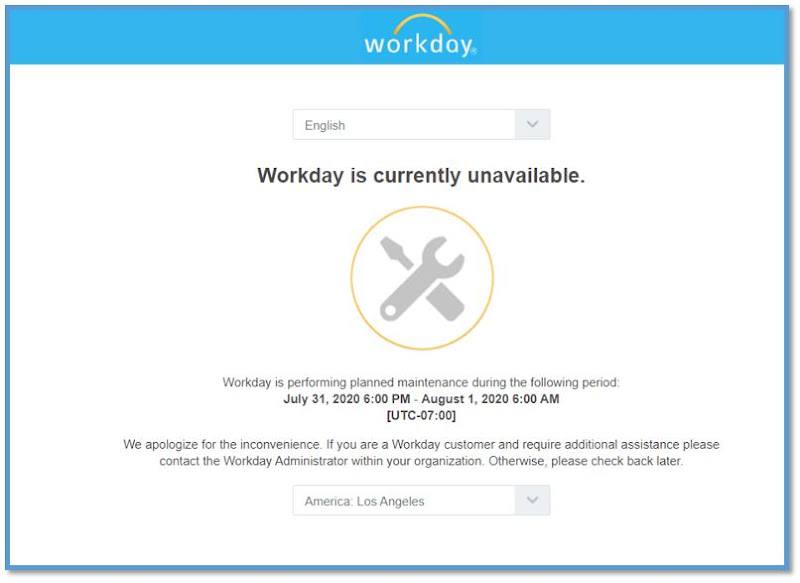Getting Ready for Workday 33
As we know we are currently on Workday 32 as of today (08/08/2019), there is a new release in the coming month Sep '19 i.e. Workday 33
August 3, 2019 - Features available for Preview
September 7, 2019 - Workday 33 will be available in all tenants
So we have the features available to preview in our preview tenants. Along with that, we get couple of documents where you can see and identify the new features or enhancements.
Below are the documents / resources you can follow: