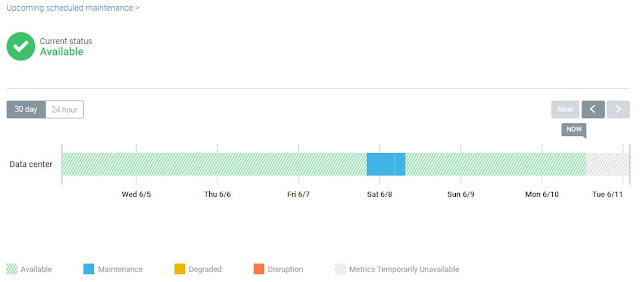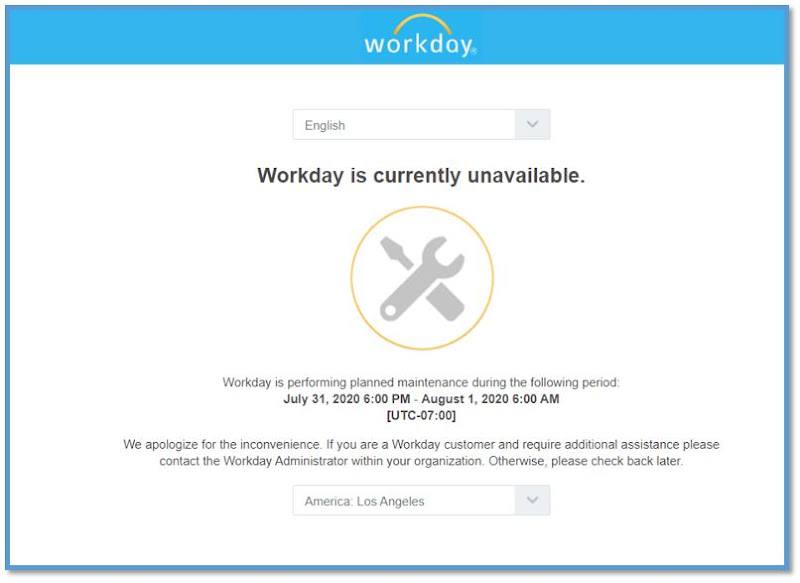Follow the below sequence of steps in which ever tenant the notification is required:
- Create Custom Report - You can create your custom report with any report data source and fields.
- Create a new EIB Outbound Integration and use the newly created custom report as the data source. No Transformation required.
- Use ‘Workday Attachment’ as the Delivery Method.
- Set up the EIB Integration Notification (Trigger on Launch) to trigger when this EIB is launched. - Provide email IDs or Distribution list as who need to receive the notification also configure the Subject appropriately to indicate that your (PROD / Sandbox / Implementation etc.,) Workday tenant is available
- Schedule the EIB to run after the maintenance window begins.( Weekly Recurrence 6:30pm PT on Friday for Sandbox and 12:30 am PT on Saturday for Production)
- When the service update is complete, the EIB will trigger automatically, and the notification email will be sent to indicate the tenant's availability.
Restricted to Environment - Sandbox 6:30pm PT on Friday
Restricted to Environment - Production 12:30 am PT on Saturday