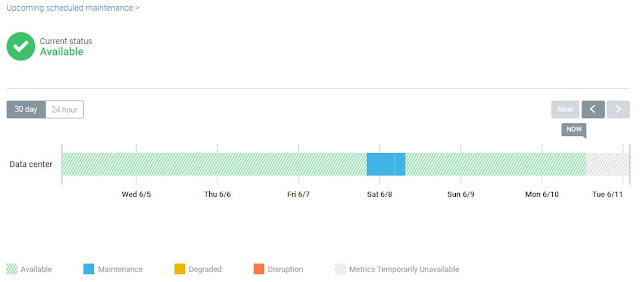How to Know When the Tenant is Available after Schedule Updates
As we learnt, Workday Tenants are unavailable during .Weekly Service Updates and Workday Feature Releases
Your tenants some times may be available before the scheduled end time. If you would like to be notified when any of your tenants become available after a Weekly Service Update or a Workday Feature Release,
Follow the below sequence of steps in which ever tenant the notification is required:
Follow the below sequence of steps in which ever tenant the notification is required:
- Create Custom Report - You can create your custom report with any report data source and fields.
- Create a new EIB Outbound Integration and use the newly created custom report as the data source. No Transformation required.
- Use ‘Workday Attachment’ as the Delivery Method.
- Set up the EIB Integration Notification (Trigger on Launch) to trigger when this EIB is launched. - Provide email IDs or Distribution list as who need to receive the notification also configure the Subject appropriately to indicate that your (PROD / Sandbox / Implementation etc.,) Workday tenant is available
- Schedule the EIB to run after the maintenance window begins.( Weekly Recurrence 6:30pm PT on Friday for Sandbox and 12:30 am PT on Saturday for Production)
- When the service update is complete, the EIB will trigger automatically, and the notification email will be sent to indicate the tenant's availability.
Specially for Sandbox notifications, create the schedule in your Production tenant so that it copies over during the weekly Sandbox refresh.
Restricted to Environment - Sandbox 6:30pm PT on Friday
Restricted to Environment - Production 12:30 am PT on Saturday
Restricted to Environment - Sandbox 6:30pm PT on Friday
Restricted to Environment - Production 12:30 am PT on Saturday
Workday is planning for zero downtime as part of roadmap so, the above process would no longer be needed for the users to configure.