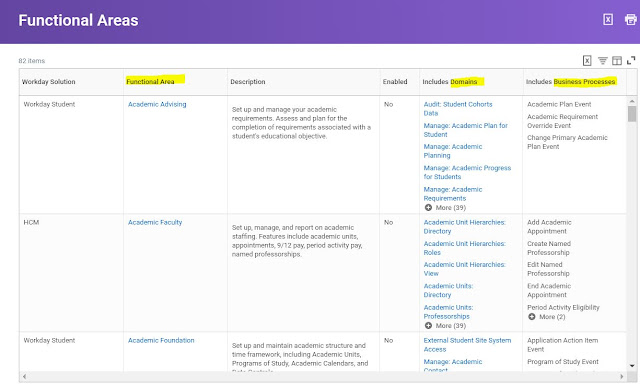Staffing Models
Staffing Models tells you how jobs are defined and filled. Staffing models determine:
- The level of control that can be placed on staffing
- How workers, jobs and positions can be moved between supervisory organizations
- Where hiring restrictions (aka criteria or eligibility) are set
Position Management
- A position must be open to hire, transfer, promote, demote a full-time or contingent worker into an organization.
- Separate hiring rules and restrictions for each position,
- Specify number of positions to fill before a worker can be hired, (max of 100 positions can be created at a time)
- Positions can be closed if they are no longer needed
- Provides greater control over hiring
Job Management
- Hiring restrictions apply to all jobs at the organizational level, Unlike in your Position Management you need to give definitive number of positions that you want to open.
- No requirements to set limits on number or positions to be filled,
- Workflow and approvals are used to control the number of workers and no ability to report on unfilled positions