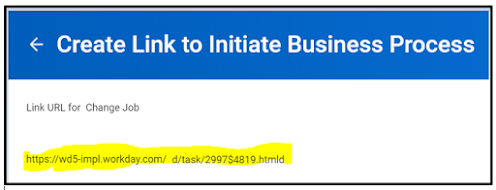The big advantage with Core Connectors is the Change Detection. Which helps in generating the outbound files with the change data / delta data.
Most of the times, the requirement will be to generate the full file for the first time run and later on the change file.
Example:
Worker demographics data - on Jan 1st 2020. - Send Full File as it is the first time for the vendor. Then here on 1st of every month send the change file. i.e. difference in data from Jan 1st to Feb 1st. It could include new hires, terminations and any other requested data changes for the said duration. It goes on every month. - Best accomplished with Core Connectors.
Through EIB also you could achieve the change detection, however it is not as simple as selecting the parameters during the launch.
Lets say, if the requirement is to send full file as output every time, we use EIB as the integration system.
Most of the times, the requirement will be to generate the full file for the first time run and later on the change file.
Example:
Worker demographics data - on Jan 1st 2020. - Send Full File as it is the first time for the vendor. Then here on 1st of every month send the change file. i.e. difference in data from Jan 1st to Feb 1st. It could include new hires, terminations and any other requested data changes for the said duration. It goes on every month. - Best accomplished with Core Connectors.
Through EIB also you could achieve the change detection, however it is not as simple as selecting the parameters during the launch.
Lets say, if the requirement is to send full file as output every time, we use EIB as the integration system.