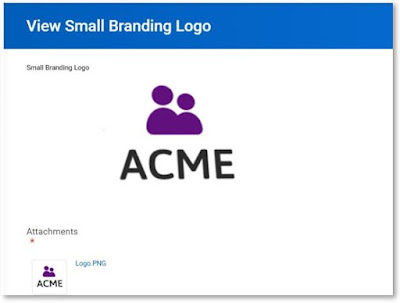Related Terms and Glossary - Cross Applications
Business Object
Workday stores your data as business objects—organizations, workers, positions, and so on—which can be thought of as database tables or worksheets in Excel. Just as a database table or worksheet has columns and rows, a Workday business object has fields and instances. A business object is composed of a set of related fields, similar to how a table or spreadsheet is composed of a set of related columns. Instances of a business object in Workday are like rows in a table or spreadsheet, with each instance representing a unique occurrence of that type of object such as an organization or worker. A business object can have no instances, one instance, or many instances. Workday automatically links related business objects together. For example, purchase order lines are linked to a purchase order header, the purchase order header is linked to a supplier, the supplier is linked to a company, and so on.
Business Process Definition
The set of tasks that need to be completed for an event to occur, the order in which they must be done, and who must do them. Workday includes a number of predefined business processes for different purposes. You can edit the default definitions for your organization. You can also create different versions of the same business process for different organizations.
Business Process Instance
A business process that the initiator has started. For example, the Hire Employee for Organization X business process definition becomes an instance when the initiator uses it to hire a particular applicant.
Business Process Security Policy
A business process security policy secures the initiation step, step actions and process-wide actions including view, rescind, cancel and correct. It specifies which security groups that have access to each action.
Cancel (Business Process)
Canceling a business process stops the workflow in progress and reverses any changes made to Workday data. It is also a securable action in a business process security policy.
Correct (Business Process)
Correcting a business process changes a specification or data in the workflow while in progress. It is also a securable action in a business process security policy
View (Business Process)
Viewing a business process means seeing its status and reporting on it. This is a securable item in a business process security policy.
Rescind (Business Process)
Rescinding a business process operates on completed business processes. It completely reverses all changes made to Workday data. It is also a securable action in a business process security policy.
Approve
Designated participants in a business process, with a defined responsibility in this type of event, indicate they approve the proposed action. (The business process can proceed to the next step.)
Deny
Designated participants in business processes, with a defined responsibility in this type of event, indicate that they deny the proposed action The business process is not authorized to proceed to the next step. In some cases the entire business process may be terminated and all Workday data is restored to its state before the business process started.
Task
A business process step that you must complete. For example, task alert notifications are triggered by steps in a business process.
To-Dos
To-Dos are reminders to do something outside of the Workday system. They can be part of business processes, and have to be marked complete before the workflow will go to the next step.
Conditions
Conditions are one or more logical matches that are resolved to True or False and used to decide if some action should be taken. For example, you can add conditions to steps in a business process to determine if the step should run.
Derived Roles
Roles can be assigned to a user when he is given a responsibility within a functional area, such as HR partner or compensation partner for a particular organization.
You can have different roles in relationship to different organizations. For example, you could be a compensation partner for one organization and an HR business partner for another organization.
Dimension Some aspect of or perspective on data that you want to use as the basis for analysis. For example, for financial accounting, you can analyze revenue by customer, by channel, or by marketing campaign. For expenses, you can analyze costs by cost center or by project. All of these are dimensions. Dimensions are usually created with worktags.
Domain
A domain is a collection of related securable items such as actions, reports, report data, report data sources, or custom report fields. Each domain is secured by a domain security policy.
Domain Security Policy
A domain security policy is a collection of related securable elements of different types and user-specified security groups that have access to elements of each type.
Event
A transaction that occurs within your organization, such as hiring or terminating an employee.
Get (permission)
Get is an integration action that retrieves Workday data. It is a permission that can be granted in a domain security policy.
Home (landing page)
If enabled, Home becomes the default landing page for the user.
Intersection Security Group
An intersection security group is one whose members are other security groups. Workers associated with all included security groups are granted access through an intersection security group.
Initiation Step
An initiation step is the first step of a business process.
Instance
An instance refers to one unique occurrence of a business object, for example, your Executive Management organization, or John Doe, the worker.
Job-Based Security Group
A job-based security group includes one or more job-related attributes or objects including job profile, job family, job category, management level, or exempt/non-exempt status.
Landing Page
Landing pages display a collection of different worklets to enable you to quickly view data and perform tasks. There are different landing pages and display formats (grid or wheel) to support different functions. Some common landing pages are My Workday, My Workday 2.0, All About Me, and My Team. There are other specialized landing pages, such as dashboard landing pages.
Location Membership Security Group
A location membership security group is one whose members are any workers assigned to that location.
Modify (permission)
Modify is an action through the Workday user interface that can be permitted on securable items in a domain security policy. It includes view permission.
Organization Security Group
An organization security group is one whose members are any workers assigned to that organization.
Predefined security Group
Workers are assigned to the predefined security groups through a business process. These groups cannot be changed except by reversing the business process or executing a new business process, such as applying for a position, or being hired. Examples include: Employee, Contingent Worker, and Applicant.
Put (permission)
Put is an integration action that adds or changes Workday data. It is a permission that can be granted in a domain security policy.
View (permission)
View is the ability to see objects or data through the Workday user interface, when permitted in a domain security policy.
Role-Based Security Group
A role-based security group specifies one organization role and includes workers in job positions defined for that organization role.
Roles
Roles define a group of people with specific responsibilities and permissions. When a business process runs, the role for each step includes all of the workers in that role in the business process target organization.
Securable Item
A securable item is an action, report, or data that is part of a security policy. You can secure access by defining the security policy to restrict access to the item to specified security groups. Related securable items are grouped into domains. Also, business-process-related actions are securable items.
Security Group
A security group is a collection of users, or a collection of objects that are related to users. Allowing a security group access to a securable item in a security policy grants access to the users associated with the security group.
Segment
A security segment is a grouping of related securable items, such as pay components, that can be secured together using a segment-based security group for that segment.
Subfield
Subfields are additional details about a field, like a master/detail relationship. Subfields are used when creating reports using Report Writer.
Target
The object that a business process operates on. For example, for business processes that deal with an employee record, the target is the employee. For business processes that deal with a financial object, such as an accounting journal, the accounting journal is the target. Since the target determines the organization, it controls which business process custom definition Workday uses.
User-Based Security Group
A user-based security group has workers as members. When used in a security policy, it grants access to the securable items to all members of the group.
Worklet
A compact report displayed as a "tile" on the My Workday page, providing easy access to tasks and information you use on a regular basis. Examples are My Leadership Roles, Open Positions, Anniversaries, and so on.
Worktag
A named attribute that you can assign to events and objects to indicate their business purpose. For example, you can create a Customer worktag, whose values are the names of your customers. You can use the worktag to assign a customer to an expense in an expense report or a product sales event.
Assignable Roles
You can assign positions to organization roles. Depending on your staffing model, a position may or may not necessarily have a worker specified
Standard Report
Standard reports are reports that come delivered with Workday. They are developed by Workday and are delivered to all Workday customers. Depending on the reporting requirements, standard reports may be defined using the Workday Report Writer or in XpressO (Workday's internal development tool). Standard reports that were designed using the Report Writer can be copied to create a custom report and then modified according to your requirements.
Custom Report
Custom reports are designed and built by customers using the Workday Report Writer. They can be created new or as a copy of another standard or custom report.
Advanced Report
One of the 8 Types of custom reports. An advanced report provides all the features of a simple report, plus more advanced ones such as accessing related business objects and producing multiple levels of headings and subtotals. Advanced reports also enable the use of sub-filters, run time prompts, charts, worklets, and report sharing, and provide the ability to expose the report as a web service.
Temporary Report
You have the option to make any custom report temporary. When creating or copying simple report types, you can select the Temporary option when creating the report, resulting in automatic deletion of the report after 7 days. Similarly, for advanced and matrix report types, you can set the Temporary option when creating the report, and by default the report will be deleted automatically after 7 days. You change the default deletion date on the Advanced tab of the report definition.
Matrix Report
You can create 3 types of custom reports: simple, advanced, and matrix. A matrix report forms the foundation for custom analytics. It summarizes data by one or two fields that contain repeating values. The resulting matrix is displayed as either a table or chart that users can drill through to see the associated details. You control the specific detail data users should see when they drill down by selecting the desired fields when defining the report. Matrix reports also provide features such as filtering, run time prompts, worklets and report sharing.
Drill down
Matrix reports enable you to drill down to see underlying data. When you click on a drillable element (such as a drillable field in the table view or a column, line, or pie segment in the chart view), a context menu appears that enables you to select a new View By field. If the Enable Drilldown to Detail Data check box is selected on the Advanced tab of the report definition, you can also select Details associated with the selected report element.
Simple Report
You can create 3 types of custom reports: simple, advanced, and matrix. A simple report provides straightforward design options for the beginning or occasional user to create reports quickly and easily.
Contextual Custom Report
A contextual custom report is a custom report created by selecting Reporting > Create Custom Report from Here from the related actions menu of a Workday object . It simplifies the selection of data and fields by limiting choices to those related to the context of the object.
Dashboard (landing pages)
Several dashboards are delivered with a number of worklets pre-configured that are specific to a functional area, like Talent Management or Workforce Planning. Since these worklets are built with the report writer and report-specific calculated fields, you can copy and modify them if you have unique requirements. You can add additional custom worklets to these dashboards using the report writer.
Data Source
A data source defines a particular set of business object instances for reporting purposes. A data source is similar to a database view, except it is more flexible in two key areas. First, a database view always returns a flattened out tabular data structure, whereas a data source can return hierarchical data structures. Second, a database view requires that technical staff manually join related tables together, while a data source automatically allows reportable access to all business objects related to those in the data source.
Primary Business Object
When defining a report, the primary business object is the business object returned by the data source.
Related Business Object
When defining a report, fields that return objects related to the primary business object are said to contain related business objects. These related objects may have their own set of fields that can be included in the report as well.
Report Data Sources
Predefined groups of logically related fields, used when creating reports with Report Writer, which define the data in the report row. For example, the report data source “Employees” contains contact information, personal data, and identification information. Report data sources also include which roles have access to see the report data.
Prompt (Reporting)
A Report Writer report can be defined so that it prompts the user for filtering criteria when they run the report. Report prompts can also be "built in" to a data source.
Field (Reporting)
In a Report Writer report, a field contains data related to a particular primary or related business object.
Filter
Sorts out undesired data, used when creating reports with Report Writer.
Functional Area
A functional area is a collection of domain or business process security policies that are related to the same set of product features, for example, Benefits or Compensation.